Linux【6】-硬盘管理3-5-报错No space left on device
可能的原因:
- The block usage on the disk reaches 100%.
- The inode usage on the disk reaches 100%.
- Certain disk space is not freed up because there are unreleased file handles.
- The value of fs.inotify.max_user_watches has been reached.
一、100% Block Usage
df -h
If information similar to the following is displayed, the blocks have been used up.
Solution: Expand the capacity of the disk.
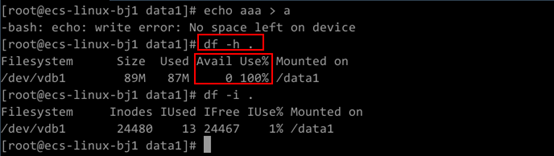
二、100% Inode Usage
df -i
If information similar to the following is displayed, the inodes have been used up.
Solution: Expand the capacity of the disk.
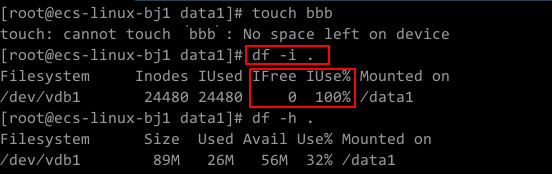
三、Space Occupied by Deleted Files
Run the df -h command to check whether the block usage reaches 100%.
Run the df -i command to check whether the inode usage is relatively low, for example 1%, as shown in the following figure.
Run the du -sh command to view the total disk space used by files. You may notice that there is a significant difference between the usage space and available space.
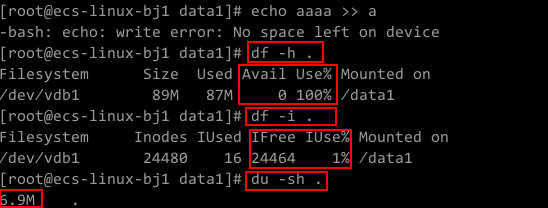
Solution
Run the following command to list deleted files whose handles are still held open by processes:
lsof |grep delete
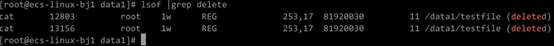
Run the following command to stop these processes one by one:
kill -9 Process ID
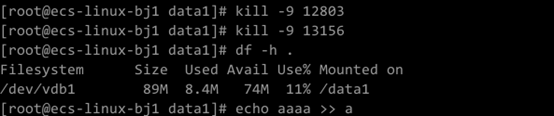
四、inotify Watch Limit Reached
If inotify watches are used up, “No space left on device” will be displayed.

Solution
1.Run the following command to edit the /etc/sysctl.conf file:
vi /etc/sysctl.conf
2.Add the following content to the file:
fs.inotify.max_user_watches = 524288
3.Run the following command for the modification to take effect:
sysctl -p
4.inotify is used to monitor file system events. By default, a maximum of 8192 files can be watched for each real user ID. You can run the following command to obtain the current limit:
cat /proc/sys/fs/inotify/max_user_watches
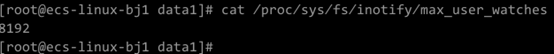
If the limit is too low to watch all files, increase the limit.
参考资料
